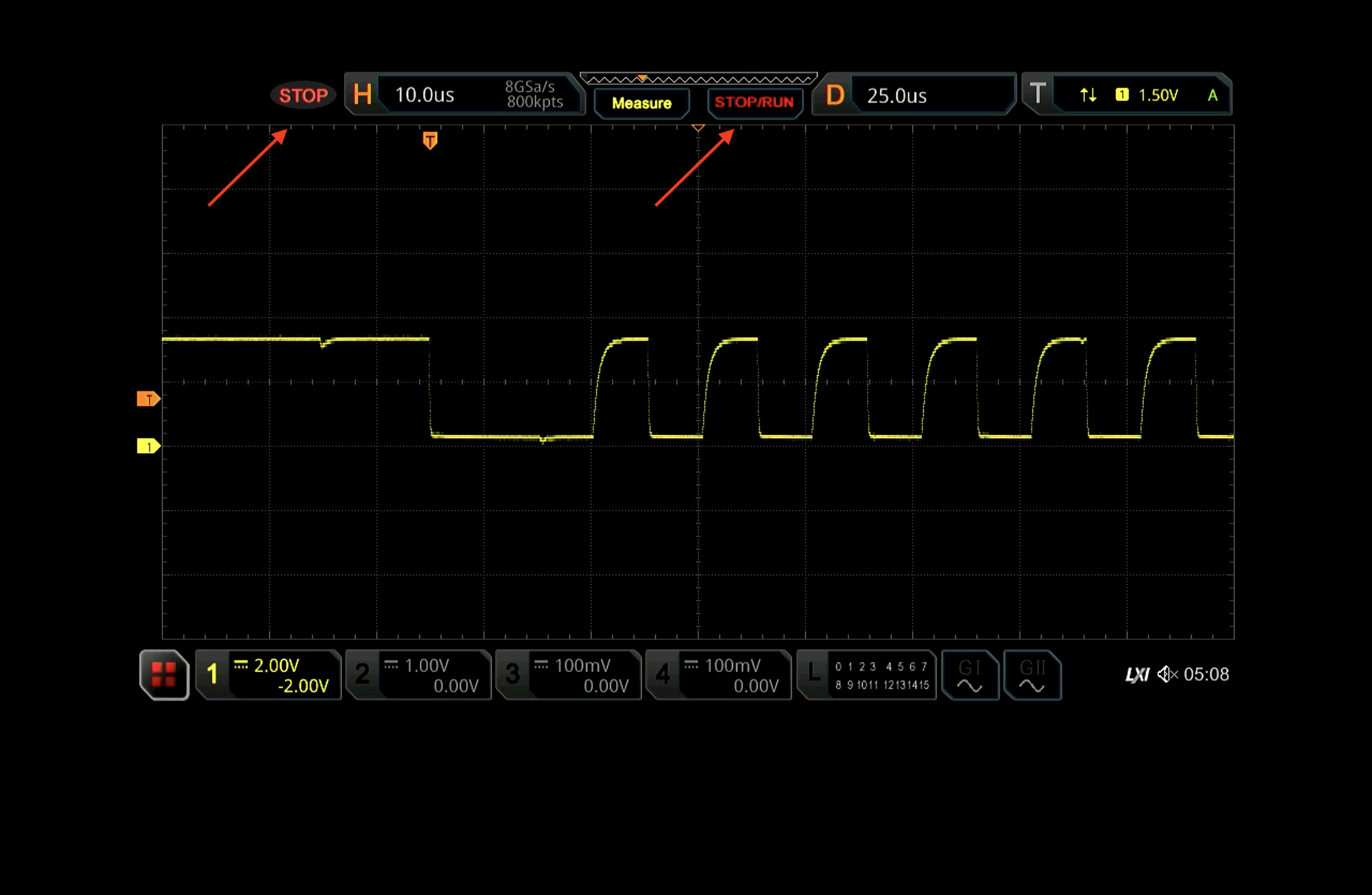Trigger Mode
The trigger mode determines what happens after a waveform trace is triggered and can be set by the user.
Normal
In Normal mode, after a trigger, the trigger mechanism will automaticaly reset, and wait until the right conditions are met again for it to re-trigger.
set_trigger_to_normal.py
from lager import Net, NetType, TriggerStatus
sck = Net.get('I2C.SCK',
type=NetType.Analog,
setup_function=setup_nets,
teardown_function=teardown_nets)
sck.trigger_settings.set_mode_normal()

Auto
In Auto mode, the trigger will repeatedly trigger and reset, regardless of the required trigger conditions.
set_trigger_to_auto.py
from lager import Net, NetType, TriggerStatus
sck = Net.get('I2C.SCK',
type=NetType.Analog,
setup_function=setup_nets,
teardown_function=teardown_nets)
sck.trigger_settings.set_mode_auto()

Single
In Single mode, the trigger will not reset after a trigger. This is especially useful when you don't want a waveform trace to be over overwritten by subsequent waveform traces.
set_trigger_to_single.py
from lager import Net, NetType, TriggerStatus
sck = Net.get('I2C.SCK',
type=NetType.Analog,
setup_function=setup_nets,
teardown_function=teardown_nets)
sck.trigger_settings.set_mode_single()