Cursor
Manually placing cursors on a captured waveform is a convenient way to take ad-hoc point to point measurements.
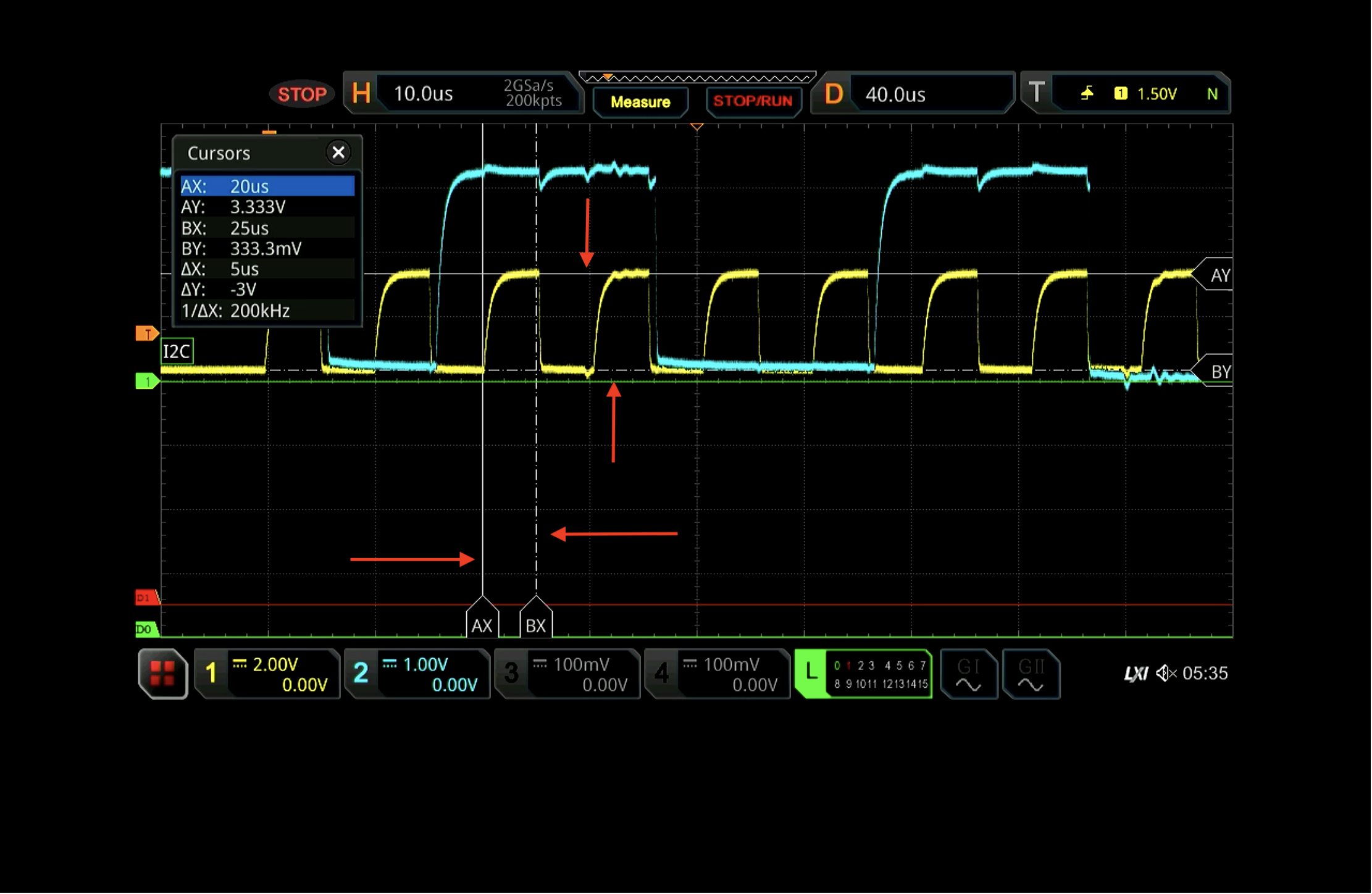
Set Cursor Position
This allows you to specify the (x,y) coordinate of the cursor bar over a waveform.
Set Cursor A
set_cursor_a_position.py
from lager import Net, NetType
sck = Net.get('I2C.SCK',
type=NetType.Analog,
setup_function=setup_nets,
teardown_function=teardown_nets)
sck.cursor.set_a(x=10,y=42)
Set Cursor 'A' Position
~ lager analog I2C.SCK cursor set-a --x 10 --y 42 --dut 1
Set Cursor B
set_cursor_b_position.py
from lager import Net, NetType
sck = Net.get('I2C.SCK',
type=NetType.Analog,
setup_function=setup_nets,
teardown_function=teardown_nets)
sck.cursor.set_b(x=42,y=10)
Set Cursor 'B' Position
~ lager analog I2C.SCK cursor set-b --x 42 --y 10 --dut 1
Move Cursor Position
This allows you to shift the cursor relative to its current position.
Move Cursor A
move_cursor_a_position.py
from lager import Net, NetType
sck = Net.get('I2C.SCK',
type=NetType.Analog,
setup_function=setup_nets,
teardown_function=teardown_nets)
sck.cursor.move_a(x_del=10,y_del=42)
Move Cursor 'A' Position
~ lager analog I2C.SCK cursor move-a --del-x 10 --del-y 42 --dut 1
Move Cursor B
move_cursor_a_position.py
from lager import Net, NetType
sck = Net.get('I2C.SCK',
type=NetType.Analog,
setup_function=setup_nets,
teardown_function=teardown_nets)
sck.cursor.move_b(x_del=42,y_del=10)
Move Cursor 'B' Position
~ lager analog I2C.SCK cursor move-b --del-x 42 --del-y 10 --dut 1